Movie format
Select the movie format for shooting movies or loop recording.
- Press the MENU button.
- The list of setting items is displayed.
- Press the UP button or DOWN button to select
 (Movie settings) or
(Movie settings) or  (Loop recording settings) and press the REC/ENTER button.
(Loop recording settings) and press the REC/ENTER button. - Press the UP button or DOWN button to select
 (Movie format), and press the REC/ENTER button.
(Movie format), and press the REC/ENTER button. - Press the UP button or DOWN button to select the following setting, then press the REC/ENTER button.
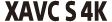 : Records in 4K (XAVC S).
: Records in 4K (XAVC S).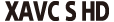 : Records in HD (XAVC S).
: Records in HD (XAVC S). : Records in MP4.
: Records in MP4.
Select this setting when copying images to your smartphone or uploading images to a website.
Note
- After selecting the movie record format, set “Image quality setting.”


