Turning on/off the power of this unit
Turn on/off the power of this unit.
- Make sure that the connector cover of this unit is closed.
- Securely close the connector cover until the yellow mark under the lock lever can no longer be seen. If any foreign matter such as sand gets inside the connector cover, the sealing gasket may be scratched, leading to water entering the remote control.
- Press the ON/OFF (Power) button.
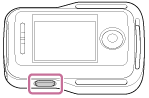
- When this unit is turned on for the first time, the date and time/area/daylight saving time (summer time) setting screen is displayed.
Turning off the power
To turn off the remote control, press the ON/OFF (Power) button again.


