Removing a microSD card
You can remove a microSD card from your Walkman.
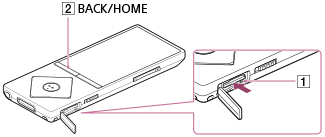
- From the Home menu, select
 [SD Card Settings].
[SD Card Settings]. - Select [Insert/Remove SD Card] - [Yes].
An image of a microSD card is displayed on the screen and your Walkman enters the [Insert/Remove SD Card] status. Playback of content stops.
- Open the microSD card slot cover.
- While in the [Insert/Remove SD Card] status, check that the lamp (
 ) is off and push the microSD card into the microSD card slot. When the microSD card pops out, remove it from the slot.
) is off and push the microSD card into the microSD card slot. When the microSD card pops out, remove it from the slot. - Close the microSD card slot cover.
- Press the button (
 ) to exit the [Insert/Remove SD Card] status.
Your Walkman starts updating the library.
) to exit the [Insert/Remove SD Card] status.
Your Walkman starts updating the library.
Note
- Data relating to content stored on a microSD card, such as analysis results by [SensMe™ Channels] and bookmarks, is deleted once the microSD card is removed from your Walkman and is not recovered even when the microSD card is reinserted correctly. The data needs to be set every time you insert the microSD card.


