Playing music
Play music imported to your Walkman.
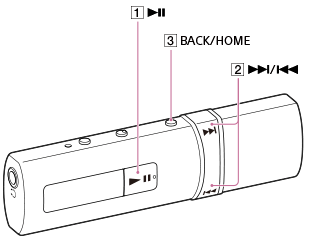
-
From the Home menu, select
 [Music].
[Music].
-
Press the
 button to select the desired search method. Select the desired items until a song list appears, then select the desired song.
button to select the desired search method. Select the desired items until a song list appears, then select the desired song.
-
Press the
 button to play the song.
Playback starts and the music playback screen is displayed. To pause playback, press the
button to play the song.
Playback starts and the music playback screen is displayed. To pause playback, press the button.
button.
Note
-
If your Walkman is not operated, the screen will be turned off. To turn on the screen, press the
 button.
button.
- If there is no operation for an extended period while paused, your Walkman will be turned off automatically.


