Listening to FM radio
Listen to FM radio on your Walkman. You cannot listen to FM radio without connecting the supplied headphones, as the cord of these headphones works as the antenna. Extend the cord as long as possible. (NWZ-B183F only)
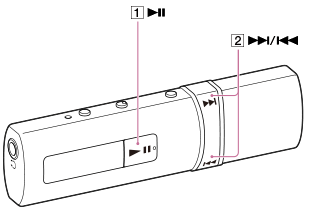
-
From the Home menu, select
 [FM Radio].
[FM Radio].
-
Press the
 button to select [Manual Tune] or [Preset].
FM radio screen is displayed.
button to select [Manual Tune] or [Preset].
FM radio screen is displayed. -
Press the
 button to select the desired frequency or preset number.
To turn off FM radio, press the
button to select the desired frequency or preset number.
To turn off FM radio, press the button. [OFF] will be indicated.
button. [OFF] will be indicated.
Hint
- Preset numbers can only be used to select a broadcast station if one or more broadcast stations are saved as preset. Select
 [Settings] - [FM Radio Settings] - [Auto Preset] - [Yes] to save a receivable broadcast station as preset by automatically.
[Settings] - [FM Radio Settings] - [Auto Preset] - [Yes] to save a receivable broadcast station as preset by automatically.
Note
-
The following functions cannot be used when listening to FM radio.
- [Equalizer]
- [Bass Boost]


