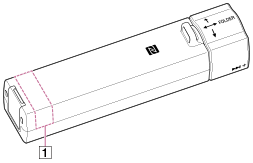Turning the Bluetooth function on/off
Turn on the Bluetooth function of your Walkman and the smartphone when you pair them or connect the paired smartphone with the Walkman.
-
From the Home menu, select
 [Settings].
[Settings].
- Select [Bluetooth Settings] - [Bluetooth On/Off] - [Bluetooth On] or [Bluetooth Off].
Hint
- To reduce battery consumption, turn off the Bluetooth function when your Walkman is not connected to a smartphone.
Note
- The Bluetooth communications antenna is built in to your Walkman. If you cover the antenna (
 ) with your hands or other objects while using Bluetooth communications, the communication quality may be affected.
) with your hands or other objects while using Bluetooth communications, the communication quality may be affected.