Parts and controls
This section explains the functions of buttons, jacks, and other parts of your Walkman.
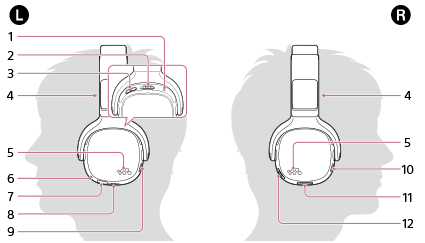
- RESET button
Press the RESET button with a pen or a paper clip, etc., to reset your Walkman.
- POWER switch
Slide the POWER switch to turn on and off.
- OUTPUT switch
Slide the OUTPUT switch to change the audio output type for the headphones or the speakers of your Walkman.
- Stereo speakers
- Illuminations
- OPR (Operation) lamp
- Micro USB jack
Open the Micro USB jack cover to connect the USB cable (supplied).
- HEADPHONES jack
- SOUND/ILLUMINATION button
Press to change the sound mode.
Press and hold for longer than 1 second to turn on or off the illuminations.
- SHUFFLE/PLAYLIST button
Press to start shuffle playback.
Press and hold for longer than 1 second to play songs in a folder or playlist.
- VOLUME + (*1)/- button
Press to adjust the volume.
(*1) There is a tactile dot. Use it to help with button operations.
- Jog lever (
 /
/  /
/  )
)
Press to start/pause playback.
Press and hold for longer than 1 second to start ZAPPIN playback.
Slide to
 or
or  to skip to the next song or the previous song.
to skip to the next song or the previous song.Slide to
 or
or  and hold for longer than 1 second to skip to the beginning of the previous/next folder or playlist.
and hold for longer than 1 second to skip to the beginning of the previous/next folder or playlist.


