Connecting the camera and a smartphone using the QR Code
You can connect your smartphone to the camera using the QR Code. You can connect to the camera with the same operation on any Android smartphone, iPhone, or iPad.
To connect the camera and your smartphone, Imaging Edge Mobile is required. Download and install the application Imaging Edge Mobile from your smartphone’s application store. If Imaging Edge Mobile is already installed on your smartphone, be sure to update it to the latest version. For details on Imaging Edge Mobile, refer to the support page (https://www.sony.net/iem/).
- Display the QR code screen on the camera.When using a smartphone as a remote controller:
MENU →
 (Network) → [Ctrl w/ Smartphone] → Perform the following operations.
(Network) → [Ctrl w/ Smartphone] → Perform the following operations.- Set [Ctrl w/ Smartphone] to [On].
- Execute [
 Connection].
Connection].
When transferring images to your smartphone:
MENU →
 (Network) → [Send to Smartphone Func.] → [Send to Smartphone] → [Select on This Device] → Select images to transfer.
(Network) → [Send to Smartphone Func.] → [Send to Smartphone] → [Select on This Device] → Select images to transfer.
To select images on your smartphone, choose [Select on Smartphone].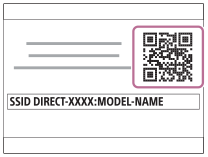
- Launch Imaging Edge Mobile on your smartphone, follow the instructions on the screen to select the camera, and then select [Scan QR Code].
- Scan the QR Code displayed on the camera using your smartphone.
- Select [OK] on the smartphone screen.The smartphone is connected to the camera.
Hint
- Once the QR Code has been read, this camera’s SSID (DIRECT-xxxx) and password are registered to the smartphone. This enables you to easily connect the smartphone to the camera via Wi-Fi at a later date by selecting the camera from the camera list in Imaging Edge Mobile. (Set [Ctrl w/ Smartphone] to [On] in advance.)
Note
- Radio wave interference may occur as Bluetooth communications and Wi-Fi (2.4 GHz) communications use the same frequency band. If your Wi-Fi connection is unstable, it may be improved by turning off the Bluetooth function of the smartphone. If you do this, the location information link function is not available.
- If you cannot connect your smartphone to the camera using the NFC function or QR Code, use the SSID and password.

