Connecting Rear View Camera
By connecting the optional rear view camera to the CAMERA IN terminal, you can display the picture from the rear view camera.
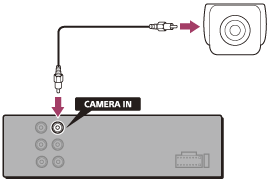
To display the picture from the rear view camera
Press HOME, then touch [Rear Camera].
By connecting the optional rear view camera to the CAMERA IN terminal, you can display the picture from the rear view camera.
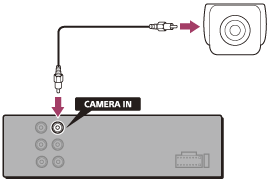
Press HOME, then touch [Rear Camera].