Tuning the Channel by TuneScan™
You can use the TuneScan feature to find your favorite music channel.
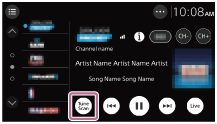
If you have multiple favorite music channels, you will have a lot of choices each time you tune. Instead of touching every preset channel and listening to the music, you can simply touch  (TuneScan) to get a short preview of music that you have missed on each of your preset music channels. (The six presets shown on the preset list and the currently tuned channel are previewed.) Find your favorite music and touch
(TuneScan) to get a short preview of music that you have missed on each of your preset music channels. (The six presets shown on the preset list and the currently tuned channel are previewed.) Find your favorite music and touch  (play) to continue listening to the music. You can skip backward or forward if you missed the preview, or you are not interested in the current preview.
(play) to continue listening to the music. You can skip backward or forward if you missed the preview, or you are not interested in the current preview.
Note
- This feature is compatible with SXV200 or later tuner models.
The number of music tracks for TuneScan depends on the SiriusXM tuner condition. TuneScan channels are comprised of preset channels, so it may take a few minutes after power on or preset page change to operate.

