Shooting movies
-
Set the mode dial to
 (Movie Mode), then press the ON/OFF (Power) button.
(Movie Mode), then press the ON/OFF (Power) button.
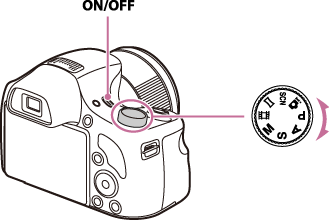
- Press the MOVIE button to start recording.
- Press the MOVIE button again to stop recording.
Note
- The operating sound of the lens may be recorded when the zoom function operates while shooting a movie.
-
For details on the continuous shooting, see "Recordable time of movies".
When shooting stops, you can press the MOVIE button again to restart shooting. Depending on the temperature when shooting, recording may automatically stop to protect the camera.


