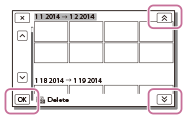Deleting by date
Select unnecessary images by date of recording and delete them.
- Press the
 button on this product to enter the playback mode.
button on this product to enter the playback mode. - On the Event View screen, select
 , and then select the movie format you want to delete.
, and then select the movie format you want to delete.
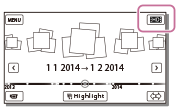
-
 - [Edit/Copy] - [Delete].
- [Edit/Copy] - [Delete].
- Select [All In Event].
- Select the date you want to delete using
 /
/ , and then select
, and then select  .
.