Configuring settings in the Options menu
You can perform various operations (such as configuring the DSEE (Digital Sound Enhancement Engine), Gapless Playback, Tone Control (only for compatible HDD AUDIO PLAYER models with an amplifier), Volume Normalization or adding tracks to playlists) by selecting the desired item from the Options menu while playing or pausing tracks.
- Tap
 (Options) (Android devices) /
(Options) (Android devices) /  (Options) (iPhone/iPad/iPod touch) at the top right of the Home screen, a list screen, the Playback screen, the playback screen for music services or “Full Browser” display (tablet only).
(Options) (iPhone/iPad/iPod touch) at the top right of the Home screen, a list screen, the Playback screen, the playback screen for music services or “Full Browser” display (tablet only).
The Options menu is displayed.
- Tap the desired menu item.
- Configure the setting by following the instructions displayed on the screen.
The selected item is confirmed and the screen changes back to the previous display.
Descriptions of Options menu items
You can configure the menu items below:
- DSEE HX (HAP-S1 only):
- When the DSEE (Digital Sound Enhancement Engine) HX function is set to [Auto], the HDD AUDIO PLAYER upscales the audio file to a High-Resolution Audio file (*) and reproduces the clear high-range sound that is often lost. Set the function to [Off] to disable the DSEE HX.
* The file is expanded to an equivalent of a maximum of 96 kHz/32 bits.
- DSEE:
- When the DSEE (Digital Sound Enhancement Engine) function is set to [Auto], the HDD AUDIO PLAYER offers natural and expansive sound by restoring both high-frequency signals and fine fade-out sound that is likely to be lost by compression in compressed audio sources, or restoring fine fade-out sound that is likely to be lost by quantization in PCM audio sources with lossless compression. Set the function to [Off] to disable the DSEE.
- Gapless Playback:
- When the Gapless Playback function is set to [Auto], the HDD AUDIO PLAYER plays tracks without the silent part between tracks. This is useful when you play albums of music concerts. Set the function to [Off] to disable Gapless Playback.
- Tone Control Bypass (only for compatible HDD AUDIO PLAYER models with an amplifier):
- When the Tone Control Bypass function is set to [On], the Tone Control function is disabled and you can listen to the original sound as it is. Set the function to [Off] to enable the Tone Control.
- Tone Control (only for compatible HDD AUDIO PLAYER models with an amplifier):
- You can adjust bass and treble to your desired tone using the Tone Control function. [Bass] and [Treble] can each be adjusted between levels –10 and +10.
- Volume Normalization:
- If you set the Volume Normalization function to [Auto], the recording level of tracks or albums is analyzed when the music files are transferred and recorded to the HDD AUDIO PLAYER, and the volume level is adjusted to minimize the difference in volume between each track or album during playback. Even if you play tracks from multiple albums with different volume levels in random order (shuffle play), this function reduces the difference in volume level between different tracks and allows you to listen to tracks without unnatural changes in volume. Set the function to [Off] to disable Volume Normalization.
- DSD Remastering (HAP-Z1ES only):
- When the DSD Remastering function is set to [Off], the HDD AUDIO PLAYER plays back the signal of sound sources without converting to a DSD signal. Change this setting as you like.
- Oversampling (HAP-Z1ES only):
- Enables playback with high sound quality and low noise. You can select [Normal] (normal) or [Precision] (higher quality).
- Sort:
- You can rearrange the order of the tracks, albums, or playlists by the conditions of your choice. Depending on the playback status of the HDD AUDIO PLAYER and the operation order, the order may not be rearranged as it is expected. In such a case, repeat the operation once again.
- Add playing track to playlist:
- Adds track being played to a playlist.
If manually-created playlists exist, these playlists are displayed. You can select a desired playlist to add the currently playing track.
If no manually-created playlists exist, [Create new playlist] can also be selected to add the track to a new playlist.
This menu item is only available from the Options menu of the playback screen.
- Add play queue to playlist:
- Adds the tracks in the Play Queue to a playlist.
This menu item is only available from the Options menu of the playback screen.
- Edit music info:
- Edit music information such as the album art, track name, artist name, album name, track number, year of release and genre name of the track currently playing. You can also select a genre name from the list of genre names registered in the database. This menu item is only available from the Options menu of the playback screen.
- Font Size:
- You can select a font size between 15 and 30 pixels. This menu item is only available for the “Full Browser” display.
- Delete:
- You can delete the track, album, or folder. If you delete a track, album, or folder, playback will be stopped.
- Get music info:
- The HDD AUDIO PLAYER accesses the Gracenote server to obtain music information on the track currently playing. Select the desired option from the music information, and then select [Use]. The music information will be registered to the track currently playing.
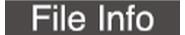 displayed next to an option denotes original information belonging to the music file (that is not obtained from the Gracenote server).
displayed next to an option denotes original information belonging to the music file (that is not obtained from the Gracenote server).
- Play same SensMe™ channels:
- You can select your desired channel for playback from the SensMe™ channels to which the currently playing track is registered. If the currently playing track is not registered in any of the SensMe™ channels, then you can continue to edit the SensMe™ channels.
- Edit SensMe™ channels:
- You can edit the SensMe™ channels of the currently playing track, restore them to the default or deregister the tracks. You can restore all SensMe™ channels to the default by selecting [Edit SensMe™ channels] in the SensMe™ channels screen.
- File Type:
- You can select the file type to be transferred to the HDD AUDIO PLAYER.
Hint
- The Options menu items and order differ depending on the displayed screen.
- Some of the Options menu items cannot be selected when the HDD AUDIO PLAYER is turned off or in offline mode.


