Gebruiken van de BLUETOOTH-standbyfunctie
De BLUETOOTH-standbystand stelt het systeem in staat om automatisch ingeschakeld te worden wanneer u een BLUETOOTH-verbinding met een BLUETOOTH-apparaat tot stand brengt. Bij aankoop staat deze instelling uit. Deze instelling kan alleen worden geconfigureerd met "Sony | Music Center". Zie voor details over "Sony | Music Center", zie Wat u kunt doen met "Sony | Music Center".
-
Druk op
 (aan/uit) om het systeem in te schakelen.
(aan/uit) om het systeem in te schakelen.De
 (aan/uit) indicator licht groen op.
(aan/uit) indicator licht groen op.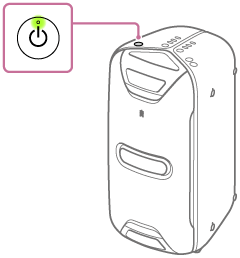
-
Tik op [Music Center] op uw smartphone, iPhone, enz. om de applicatie op te starten.

-
Tik op [GTK-XB72].

-
Tik op [Settings].

-
Tik op [Power Option].
-
Tik op [BT Standby].
-
Tik op [ON] om de BLUETOOTH-stand-byfunctie in te schakelen.
Wanneer de BLUETOOTH-stand-byfunctie wordt ingeschakeld, zal de AUDIO IN-indicator 3 keer knipperen.
Uitschakelen van de BLUETOOTH-stand-byfunctie
Voer de stappen  t/m
t/m  nog eens uit en schakel de BLUETOOTH-stand-byfunctie uit.
nog eens uit en schakel de BLUETOOTH-stand-byfunctie uit.
Wanneer de BLUETOOTH-stand-byfunctie wordt uitgeschakeld, zal de AUDIO IN-indicator één keer knipperen.
Hint
-
Wanneer de BLUETOOTH-stand-byfunctie wordt ingeschakeld, zal de
 (aan/uit) indicator geelbruin oplichten wanneer het systeem wordt uitgeschakeld.
(aan/uit) indicator geelbruin oplichten wanneer het systeem wordt uitgeschakeld.

