Installing the system on a tripod
You can adjust the height of the system using a tripod (not supplied).
Match the hole on the system ( ) to the tripod (
) to the tripod ( ), then gently push it downward until it is inserted completely to the tripod.
), then gently push it downward until it is inserted completely to the tripod.
Be sure to use tripod of approximately 35 mm in diameter only.
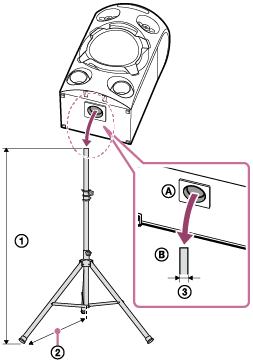
 Height: ≤ 1 m
Height: ≤ 1 m
 ≥ 0.55 m*
≥ 0.55 m*
 35 mm
35 mm
* We recommend you to expand the tripod legs to maximum.
Note
-
We recommend to use an extension cable (not supplied) if the AC power cord (mains lead) cannot reach a wall outlet.
-
Take the following precautions when installing the system on the tripod to avoid personal injury or damaging the system.
-
Set up the tripod completely before you install the system. Be sure to read the operating instructions of your tripod.
-
Do not install the system on the tripod placed on unstable surface, walkway or any other unsuitable locations.
-
Make sure the system is attached on the tripod securely.
-
Do not push the system or place any objects on the system when it is installed on the tripod.
-
Do not rotate or lift the system when it is installed on the tripod.
-
Do not walk over the tripod legs to avoid from tripping.
-
Disconnect the AC power cord (mains lead) and all cables, and detach the system from the tripod when you want to move the tripod or the system.
-
Be careful not to trip over the tripod legs or the AC power cord (mains lead).
-
Keep children away from the system installed on the tripod.
-
Take other precautions to prevent the system installed on the tripod from falling.
-