IC RecorderICD-BX140
Menu items
-
Reducing noise when recording (LCF) – the Low Cut Filter function
Explains how to reduce ambient noise or the roaring noise from wind, which allows you to record a file more clearly. -
Selecting the display mode (DISPLAY)
Explains how to set which information is to be displayed (elapsed time, remaining time, etc.) in the display window. -
Selecting the clock display (HOUR)
Explains how to select from 12 hour-clock or 24 hour-clock. -
Turning the beep sound on or off (BEEP)
Explains how to turn the operation beep on or off. -
Turning the operation indicator on or off (LED)
Explains how to turn the operation indicator on or off while you are operating the IC recorder. -
Resetting all menu items to the default setting (MENU INIT)
Changes menu settings back to the default settings. (Some of the menu items such as the clock setting, will not be changed.) -
Checking the system information (SYSTEM)
Explains how to check the version number of the software. -
Formatting the memory (FORMAT)
Explains how to format the memory, erasing all files and changing the folder structure back to the initial status.
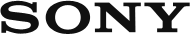
 Go to Page Top
Go to Page Top