Adjusting the musical pitch (Key Change)
You can change the musical pitch (key) without changing the playback speed of music files or recorded files.
- While playback is in progress, select [Key Change] on the OPTION menu, and then press
 .
.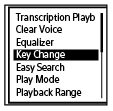
- Press
 or
or  to adjust the musical pitch.
to adjust the musical pitch.To raise in pitch by a half step (
 1 to
1 to  6)
6)To lower in pitch by a half step (
 1 to
1 to  6)
6)By default, the musical pitch is set to [0].
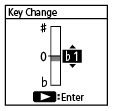
- Press
 .
.
The contents of the Help Guide may be subject to change without notice due to updates to the product's specifications.

