Inserting batteries
Use four LR6 (size AA) alkaline batteries (supplied) or nickel metal hydride rechargeable batteries.
- Slide the battery cover lock lever to “RELEASE” position to release the lock, then slide the battery compartment cover downward to open it.
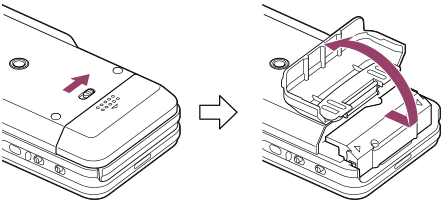
- Push and hold the buttons on the both sides of the battery case while pulling the battery case out from the recorder.
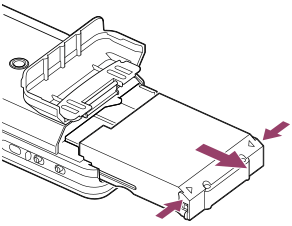
- Insert four LR6 (size AA) alkaline batteries or rechargeable batteries into the battery case.
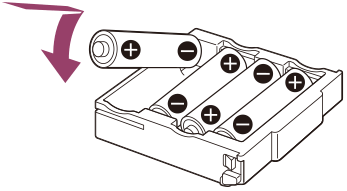
Be sure to insert the batteries with the + and – ends in the right position.
- Insert the battery case back into the recorder, and close the battery compartment cover.
When to replace the batteries
When using batteries, the remaining battery power is indicated on the display window.
-
 : There is sufficient battery power.
: There is sufficient battery power. -
 (flashing): Replace all four batteries.
(flashing): Replace all four batteries.
When there is only a slight amount of power left, “Low battery level” appears in the display window. When the power is almost completely exhausted, “Low battery” appears in the display window and the linear PCM recorder does not operate.
Note
- When “Please wait” appears on the display or ACCESS indicator flashes, the linear PCM recorder is accessing the memory. Do not remove the batteries while the linear PCM recorder is accessing the memory. Doing so may damage the data.
- Turn off the linear PCM recorder power before taking out the battery case.
- Be sure to insert the battery case and close the battery compartment cover firmly, and check that the lock switch is switched to “LOCK” position to lock the cover.
- Select “NiMH Battery” in the “Battery Setting” menu when you using nickel metal hydride rechargeable batteries in the linear PCM recorder.
- The linear PCM recorder itself cannot charge the nickel metal hydride rechargeable batteries. Use the specified charger to charge nickel metal hydride rechargeable batteries.
- Charge the nickel metal hydride rechargeable batteries using the specified charger at room temperature.


