Setting the clock
You need to set the clock to record the date and time.
When you insert batteries for the first time, or when the clock has not been set, “Set Date&Time” appears. After a short time “Set Date&Time?” appears, and you can then set the clock.
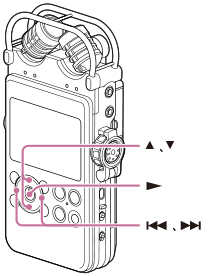
- Press
 or
or  to select “Yes,” and then press the
to select “Yes,” and then press the  button.
button. - Press
 or
or  to select “2013y1m1d,” and then press the
to select “2013y1m1d,” and then press the  button.
button. - Set year, month, day, hour and minute.
Press
 or
or  to set the year, and then press
to set the year, and then press  .
.Repeat this procedure to set month, day, hour, and minute in sequence. You can move the cursor to the year, month, day, hour and minute by pressing
 or
or  .
.When you set the minute and press the
 button, “Setting completed” appears and the clock starts.
button, “Setting completed” appears and the clock starts.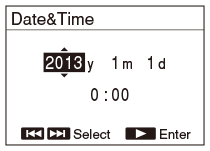
Note
- The time is displayed either as 12-Hour with “AM” or “PM” or as 24-hour, according to the “Time Display” setting in the menu. The default setting differs depending on the country or region where you purchased the linear PCM recorder.
Hint
- You can also set the clock using the menu.


