Switching the directionality and sensitivity of the built-in microphones
Characteristics of the built-in microphones
The built-in microphones are unidirectional, and the directions of the microphones can be changed.
Rotating both microphone capsules to 90° to face inside (X-Y position)
The microphone on the right records sound from the left; the microphone on the left records sound from the right.
This enables a natural, clear stereo sound recording. This position is recommended for recording close-by sound sources such as a solo performance or a performance by two or three people.
However, if the microphones are placed too close to the sound source, the microphones may record sounds in the reverse positions.
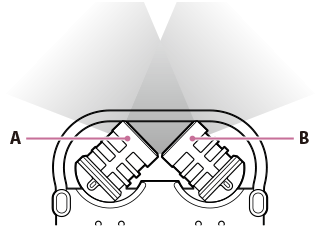
A: Records sound from the right.
B: Records sound from the left.
Rotating both microphone capsules 120° to face outside (Wide stereo position)
The microphone on the right records sound from the right; the microphone on the left records sound from the left.
This enables dynamic stereo sound recording, and is recommended for recording a remote sound source such as a chorus, an orchestra, or other performance of a large number of people.
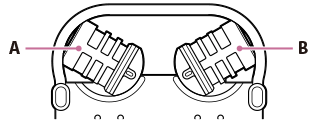
A: Records sound from the left.
B: Records sound from the right.
Switching the microphone input sensitivity
Use the MIC ATT switch.
This is normally set to the “0” position. When recording loud sounds, set it to the “20” position.


