Recording from the built-in microphones
The following steps describe the basic recording procedures using the specified recording mode.

Note
- Noise may be recorded if an object, such as your finger, etc., accidentally rubs or scratches the linear PCM recorder during recording.
Hint
- Before you start recording, we recommend you either make a trial recording first, or monitor the recording.
- Slide the INPUT switch to the “MIC” position.
- Press and hold the HOME/BACK button for more than 1 second, then select “
 Record” and press the
Record” and press the  button.
button.
The recording stop mode window appears.
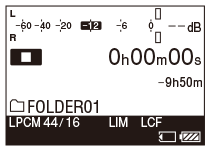
- Select the desired folder.
- Press the OPTION button to display the OPTION menu, then select “Recording Folder” and press the
 button.
button.
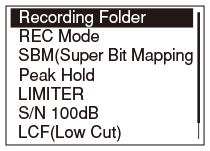
- Press
 or
or  to select the desired folder, and then press the
to select the desired folder, and then press the  button.
button.
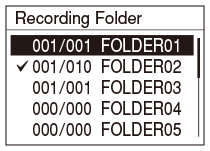
“FOLDER01” is selected by default at purchase.
- Press the OPTION button to display the OPTION menu, then select “Recording Folder” and press the
- Press the
 REC button.
REC button.
The linear PCM recorder stands by for recording, the
 REC lamp lights and the
REC lamp lights and the
 PAUSE lamp flashes. On the display,
PAUSE lamp flashes. On the display,  flashes.
flashes.
- Adjust the recording level.
- Turn the REC LEVEL dial to adjust the recording level of left and right channels together.
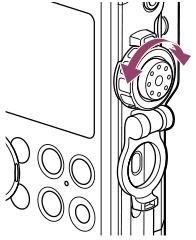
- To change the balance of recording levels between the right and left channels, turn the inner dial while pressing and holding it.

You can check the recording level on both the peak meter in the display and the peak level lamps.
Adjust the level closer to –12dB into a range that is suitable for your sound source.
- Turn the REC LEVEL dial to adjust the recording level of left and right channels together.
- Press the
 PAUSE (or
PAUSE (or  ) button.
) button.
The linear PCM recorder starts recording, the
 PAUSE lamp turns off, and
PAUSE lamp turns off, and  appears on the display.
appears on the display.The new file is automatically recorded as the last file in the current folder.
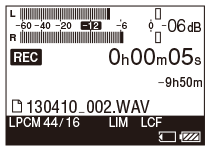
- Press the
 STOP button to stop recording.
STOP button to stop recording.
The display returns to the recording stop mode window.
Press the
 button after stopping recording to play back the file just recorded.
button after stopping recording to play back the file just recorded.
Note
- Do not remove the batteries, the AC adaptor or the memory card while
 appears on the display. Doing so may damage the data.
appears on the display. Doing so may damage the data. - When “Please wait” is on the display or the ACCESS indicator flashes, the linear PCM recorder is accessing the memory. Do not remove the batteries or the AC adaptor while the linear PCM recorder is accessing the memory. Doing so may damage the data.
- Do not connect the USB cable to the linear PCM recorder during recording. Doing so automatically stops recording (because connection with a computer has priority over recording).
- If the recorded file exceeds the maximum file size (2 GB for an LPCM/DSD file or 1 GB for an MP3 file) during recording, the file is divided.
Hint
- You can record up to 199 files in each folder.
- When a memory card has been inserted, you can continue recording a file by automatically changing the location of the folder used to store the file from the built-in memory to the memory card after the built-in memory is full (Cross-memory recording).
- You can also display the “Recording Folder” menu by pressing a function key if you have configured the “Function Key Setting.”


