Starting playback
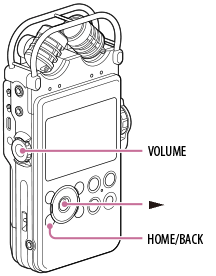
- Select the desired file to be played back from the HOME menu.
- Press the
 button.
Playback starts, and
button.
Playback starts, and appears in the display.
appears in the display. - Turn the VOLUME dial to adjust the volume.
Hint
- Press the
 STOP button to stop playback.
STOP button to stop playback. - After you stop recording, you can playback the file that was just recorded by pressing the
 button in the recording stop window.
button in the recording stop window.


