Customizing the sound level
Select “Custom” from the “Effect” menu to set the desired sound level.
- In the playback stop or playback mode of a music file, press the OPTION button to display the OPTION menu, select “Effect,” and then press the
 button.
button. - Press
 or
or  to select “Custom,” and then press the
to select “Custom,” and then press the  button.
The custom setting window is displayed.
button.
The custom setting window is displayed. - To adjust the sound level for the 400 Hz, 1.0 kHz, 2.5 kHz, 6.3 kHz, or 16 kHz bands, press
 or
or  to select the band, and then press
to select the band, and then press  or
or  .
The setting can be adjusted in 7 steps from –3 to +3.
.
The setting can be adjusted in 7 steps from –3 to +3.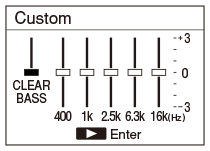
- To adjust the sound level for “CLEAR BASS,” press
 to select “CLEAR BASS,” and then press
to select “CLEAR BASS,” and then press  or
or  to adjust the level.
to adjust the level.
The setting can be adjusted in 4 steps, from 0 to +3.
- Press the
 button.
button.


