Searching the desired point quickly (Easy Search)
The Easy Search function allows you to quickly locate the point at which you want to start playback.
You can also set the skip time interval, which is useful for locating the desired point in a long recording.
- In the playback stop or playback mode, press the OPTION button to display the OPTION menu, select “Easy Search,” and then press the
 button.
button.
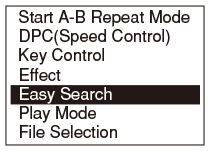
- Press
 or
or  to select “Set Skip Time,” and then press the
to select “Set Skip Time,” and then press the  button.
button. - Select the skip time interval.
Press
 or
or  to select “Forward Skip Time” or “Reverse Skip Time,” and then press the
to select “Forward Skip Time” or “Reverse Skip Time,” and then press the  button.
button.Press
 or
or  to select the time interval and then press the
to select the time interval and then press the  button.
button. - Press
 or
or  to select “ON,” and then press the
to select “ON,” and then press the  button.
button.
Descriptions of menu items
Select one of the following menu items.
ON:
You can skip forward or backwards for the specified time by pressing  or
or  during playback. This function is useful when attempting to locate the desired point in a long recording.
during playback. This function is useful when attempting to locate the desired point in a long recording.
OFF:
The easy search function does not operate. When you press  or
or  , the next or previous file is selected.
, the next or previous file is selected.
(Default setting)
Set Skip Time:
Sets the amount of time to skip forward or backward in easy searching.
-
Forward Skip Time: Sets the amount of time to skip forward when you press
 . (5sec, 10sec (default setting), 30sec, 1min, 5min, or 10min)
. (5sec, 10sec (default setting), 30sec, 1min, 5min, or 10min) -
Reverse Skip Time: Sets the amount of time to skip backwards when you press
 . (1sec, 3sec (default setting), 5sec, 10sec, 30sec, 1min, 5min, or 10min)
. (1sec, 3sec (default setting), 5sec, 10sec, 30sec, 1min, 5min, or 10min)
Hint
- You can also display the “Easy Search” menu by pressing a function key if you have configured “Function Key Setting.”


