Registering functions to the function keys (Function Key Setting)
You can register frequently-used functions to the function keys (F1/F2 buttons).
- Press and hold the HOME/BACK button for more than 1 second, select “
 Settings” - “Common Settings” - “Function Key Setting,” and then press the
Settings” - “Common Settings” - “Function Key Setting,” and then press the  button.
button.
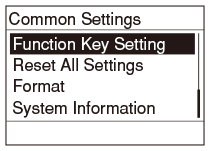
- Press
 or
or  to select “F1” or “F2” as the button to register a function to, and then press the
to select “F1” or “F2” as the button to register a function to, and then press the  button.
button. - Press
 or
or  to select the desired function, and then press the
to select the desired function, and then press the  button.
button. - Press and hold the HOME/BACK button to return to the HOME menu.
Descriptions of menu items
Select one of the following menu items.
Recording Folder:
Displays “Recording Folder” menu by pressing the registered button.
REC Mode:
Displays “REC Mode” menu by pressing the registered button.
Peak Hold:
Displays “Peak Hold” menu by pressing the registered button.
Reset Peak Data:
The position of peak indication is reset by pressing the registered button when “Peak Hold” menu is set to “Manual.”
LIMITER:
Displays “LIMITER” menu by pressing the registered button. (default setting for “F1”)
LCF(Low Cut):
Displays “LCF(Low Cut)” menu by pressing the registered button. (default setting for “F2”)
Pre-Recording:
Displays “Pre-Recording” menu by pressing the registered button.
A-B repeat:
Starts or cancels A-B repeat mode by pressing the registered button.
DPC(Speed Control):
Displays “DPC(Speed Control)” menu by pressing the registered button.
Key Control:
Displays “Key Control” menu by pressing the registered button.
Effect:
Displays “Effect” menu by pressing the registered button.
Upsampling:
Displays “Upsampling” menu by pressing the registered button.
Easy Search:
Displays “Easy Search” menu by pressing the registered button.
Play Mode:Displays “Play Mode” menu by pressing the registered button.
Protect:
Adds or releases protection for a selected file by pressing the registered button.
Erase a File:
Erases a selected file by pressing the registered button.
File Information:
Displays the file information of a selected file by pressing the registered button.
File Selection:
Displays “File Selection” menu by pressing the registered button.
Select Memory:
Displays “Select Memory” menu by pressing the registered button.


