Copying a file to a different folder
You can copy the selected file to the desired folder.
This function is useful when creating backups.
- Select the file you want to copy.
- In the stop mode, press the OPTION button to display the OPTION menu, select “Move/Copy File,” and then press the
 button.
button.
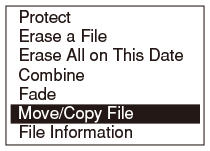
- Press
 or
or  to select “Copy to Built-In Memory” or “Copy to Memory Card,” and then press the
to select “Copy to Built-In Memory” or “Copy to Memory Card,” and then press the  button.
button. - Press
 or
or  to select the area that you want to copy the file into from “
to select the area that you want to copy the file into from “
 Recorded Files” or “
Recorded Files” or “
 Music,” and then press the
Music,” and then press the  button.
button. - Press
 or
or  to select the folder that you want to copy the file into, and then press the
to select the folder that you want to copy the file into, and then press the  button.
“Please wait” appears and the file is copied as the last file in the destination folder. The file is copied with the identical file name.
button.
“Please wait” appears and the file is copied as the last file in the destination folder. The file is copied with the identical file name.
Hint
- To cancel the copy operation during copying, press the HOME/BACK button while “Please wait” is displayed in step 5, and then select “Yes.”


