Protecting a file
You can protect important files from being accidentally erased or edited. A protected file is marked with the  (protect) indicator and is regarded as a read-only file that you cannot erase or edit.
(protect) indicator and is regarded as a read-only file that you cannot erase or edit.
 (protect) indicator and is regarded as a read-only file that you cannot erase or edit.
(protect) indicator and is regarded as a read-only file that you cannot erase or edit.
- Press and hold the HOME/BACK button for more than 1 second, select “
 Music” or “
Music” or “
 Recorded Files,” and then press the
Recorded Files,” and then press the  button.
button. - Select the file you want to protect.
- In the playback stop mode, press the OPTION button to display the OPTION menu, select “Protect,” and then press the
 button.
button.
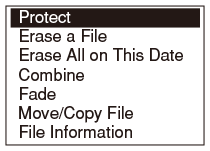
“Protected” appears and the file is protected. A protected file is marked with the
 (protect) indicator.
(protect) indicator.
Hint
- To release protection, select a protected file and then select “Do Not Protect” in step 3.
- You can also add or release protection for a selected file by pressing a function key if you have configured “Function Key Setting.”


