Increasing the recording dynamic range (SBM (Super Bit Mapping))
When recording LPCM with a 16 bit quantization bit rate, the Super Bit Mapping function allows you to enhance the dynamic range and reduce noise.
- Press and hold the HOME/BACK button for more than 1 second, select “
 Settings” - “Recording Settings” - “SBM(Super Bit Mapping),” and then press the
Settings” - “Recording Settings” - “SBM(Super Bit Mapping),” and then press the  button.
button.
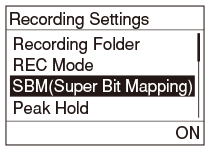
- Press
 or
or  to select “ON,” and then press the
to select “ON,” and then press the  button.
button. - Press and hold the HOME/BACK button to return to the HOME menu.
Descriptions of menu items
Select one of the following menu items.
ON:
The SBM (Super Bit Mapping) function operates to reduce noise.
OFF:
The SBM (Super Bit Mapping) function does not operate. (default setting)
Note
- The SBM (Super Bit Mapping) function only operates when “REC Mode” menu is set to “LPCM” and the recording quality is set to “96kHz/16bit,” “88.2kHz/16bit,” “48kHz/16bit,” or “44.1kHz/16bit.”
Hint
- SBM (Super Bit Mapping) significantly increases the dynamic range acoustically by reducing noise that is particularly easy to hear within the human audible band. In order to improve the audio quality when converting 20-bit data into 16 bit, the top 4 bits of information within the lower data, which is usually discarded, is integrated into the 16-bit data.


