Selecting the recording mode (REC Mode)
You can set the recording mode for the files to be recorded. Set this menu item before you start recording.
- Press and hold the HOME/BACK button for more than 1 second, select “
 Settings” - “Recording Settings” - “REC Mode,” and then press the
Settings” - “Recording Settings” - “REC Mode,” and then press the  button.
button.
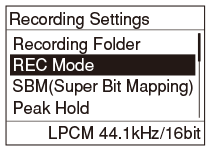
- Press
 or
or  to select the desired recording mode, and then press the
to select the desired recording mode, and then press the  button.
When “DSD 2.8MHz” is selected, proceed to step 4.
button.
When “DSD 2.8MHz” is selected, proceed to step 4. - Press
 or
or  to select the desired recording quality, and then press the
to select the desired recording quality, and then press the  button.
button. - Press and hold the HOME/BACK button to return to the HOME menu.
Descriptions of menu items
Select one of the following menu items.
LPCM:
When “LPCM” is selected for the recording mode, select one of the following for the recording quality.
- 192kHz/24bit: LPCM (not compressed) in stereo high-quality recording mode (The sound quality is higher than with 176.4kHz/24bit mode.)
- 176.4kHz/24bit: LPCM (not compressed) in stereo high-quality recording mode (The sound quality is higher than with 96kHz/24bit mode.)
- 96kHz/24bit: LPCM (not compressed) in stereo high-quality recording mode (The sound quality is equivalent to that of DVD Audio.) (The sound quality is higher than with 96kHz/16bit mode.)
- 96kHz/16bit: LPCM (not compressed) in stereo high-quality recording mode (The sound quality is higher than with 88.2kHz/24bit mode.)
- 88.2kHz/24bit: LPCM (not compressed) in stereo high-quality recording mode (The sound quality is higher than with 88.2kHz/16bit mode.)
- 88.2kHz/16bit: LPCM (not compressed) in stereo high-quality recording mode (The sound quality is higher than with 48kHz/24bit mode.)
- 48kHz/24bit: LPCM (not compressed) in stereo high-quality recording mode (The sound quality is higher than with 48kHz/16bit mode.)
- 48kHz/16bit: LPCM (not compressed) in stereo high-quality recording mode (The sound quality is equivalent to that of DAT.) (The sound quality is higher than with 44.1kHz/24bit mode.)
- 44.1kHz/24bit: LPCM (not compressed) in stereo high-quality recording mode (The sound quality is higher than with 44.1kHz/16bit mode.)
- 44.1kHz/16bit: LPCM (not compressed) in stereo high-quality recording mode (The sound quality is equivalent to that of CD.) (Initial setting)
MP3:
When “MP3” is selected for the recording mode, select one of the following for the recording quality.
- 320kbps: MP3 (compressed) in stereo high-quality recording mode
- 128kbps: MP3 (compressed) in long play stereo recording mode
DSD 2.8MHz:
Record sound to DSD (.dsf) file.
Dual Recording:
Select the recording mode for both LPCM and MP3.
Hint
- You can also display the “REC Mode” menu by pressing a function key if you have configured “Function Key Setting.”


