Adjusting the input level of loud sounds automatically (LIMITER)
With two A/D converters for one channel, the linear PCM recorder always reserves audio for the digital limiter which is 12 dB lower than audio processed in the normal circuit. If over-input occurs while the LIMITER function is enabled, the recorded data from the point when the over-input starts is replaced and compensated. The limiter prevents sound distortion with the limiter minus a time constant, which are not available for analog recordings.
You can also select a time until the input level returns to normal.
- Press and hold the HOME/BACK button for more than 1 second, select “
 Settings” - “Recording Settings” - “LIMITER,” and then press the
Settings” - “Recording Settings” - “LIMITER,” and then press the  button.
button.
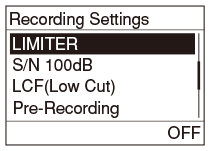
- Press
 or
or  to select a setting, and then press the
to select a setting, and then press the  button.
button. - Press and hold the HOME/BACK button to return to the HOME menu.
Descriptions of menu items
Select one of the following menu items.
OFF:
The limiter function is disabled. (default setting)
150ms:
The input level recovers within 0.15 second.
1sec:
The input level recovers within one second.
1min:
The input level recovers within one minute.
Note
- LIMITER function does not operate when “ON” is selected in the “S/N 100dB” menu.
- When recording a DSD file, LIMITER setting becomes disabled.
Hint
- The limiter circuit functions to keep the signal level below the maximum input level. When a loud sound is suddenly input, the excess part of the sound is automatically set within the range of the maximum input level to prevent distortion.
- The limiter circuit of the linear PCM recorder does not compensate for clipping when audio over 12 dB is input. In this case, sound may be distorted.
- When “LIMITER” is enabled, the peak value of the operating limiter circuit appears if the maximum peak value exceeds 0dB.
- You can also display the “LIMITER” menu by pressing a function key if you have configured the “Function Key Setting.”


