IC RecorderICD-SX733/SX734/SX1000
Recording sound from the built-in microphones – AGC recording
The following steps are the basic recording procedures using the specified sensitivity setting and recording mode.

Note
- Noise may be recorded if an object, such as your finger, etc., accidentally rubs or scratches the IC recorder during recording.
Hint
- Before you start recording, we recommend you make a trial recording first, or monitor the recording.
- Slide the POWER ON/OFF•HOLD switch in the direction of “POWER ON/OFF” to turn on the IC recorder, or towards the center to release the IC recorder from the HOLD status.
The stop mode window appears.

- Select the desired folder.
- Place the IC recorder so that the built-in microphones (
 ) face the direction of the source to be recorded.
) face the direction of the source to be recorded.
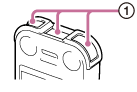
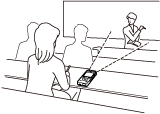
- Press
 REC/PAUSE in the stop mode.
REC/PAUSE in the stop mode.
The recording lamp (
 ) lights in red.
) lights in red.
You do not need to press and hold
 REC/PAUSE while recording.
REC/PAUSE while recording. The new file will be automatically recorded as the last file in the current folder.
During recording, the peak meter (
 ) is displayed.
) is displayed.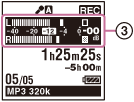
- Press
 STOP to stop recording.
The access lamp (
STOP to stop recording.
The access lamp ( ) flashes in orange and the IC recorder stops at the beginning of the current recording file.
) flashes in orange and the IC recorder stops at the beginning of the current recording file.
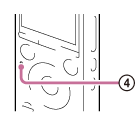
Note
- The IC recorder is recording data and storing it on the memory media when the access lamp is flashing in orange. While the IC recorder is accessing data, do not remove the battery or connect or disconnect the USB AC adaptor (not supplied). Doing so may damage the data.
- If the file recorded exceeds the maximum file size (2 GB for an LPCM file or 1 GB for an MP3 file) during recording, the file will be divided.
- The illustrations used in this Help Guide are based on the ICD-SX1000 model. These illustrations may look different from the model you are using, however, the buttons and controls used for operations are the same.
Hint
- You can record up to 199 files in each folder.
- When a memory card has been inserted, you can continue recording a file by changing the location of the folder used to store the file from the built-in memory to the memory card automatically after the built-in memory is full (Cross-memory recording).
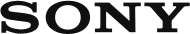
 Go to Page Top
Go to Page Top