IC RecorderICD-UX532/UX533/UX533F/UX534F
Messages list
HOLD. Slide HOLD Switch to Activate.
All the button operations are disabled because the IC recorder is in the HOLD status to prevent unintentional operations. Slide the HOLD•POWER switch towards the center to release the IC recorder from the HOLD status.
(See “Releasing the HOLD function”)
Low Battery Level
You cannot format the memory or erase all the files in a folder because of insufficient battery power. Charge the rechargeable battery or replace the old rechargeable battery with a new one. Or replace the old LR03 (size AAA) alkaline battery with a new one.
(See “Recharging the battery (ICD-UX533/UX533F/UX534F only)” and “Inserting a battery”)
Low Battery
The battery is exhausted. Charge the rechargeable battery or replace the old rechargeable battery with a new one. Or replace the old LR03 (size AAA) alkaline battery with a new one.
(See “Recharging the battery (ICD-UX533/UX533F/UX534F only)” and “Inserting a battery”)
microSD Card Error
An error occurred while a microSD card was being inserted into the microSD card slot. Remove and try inserting it again. If this message persists, use a new microSD card.
microSD Card Not Supported
A microSD card that the IC recorder does not support is inserted.
(See “About compatible microSD card”)
Read Only microSD Card
A read-only microSD card is inserted. A read-only microSD card cannot be used with the IC recorder.
Memory Full
The remaining memory capacity of the IC recorder is insufficient. Erase some files before recording.
(See “Erasing a file”)
File Full
When there are already the maximum number of files in the selected folder or the total number of files stored on the IC recorder has exceeded the maximum, you cannot record a new file. Erase some files before recording.
(See “Erasing a file”)
Settings are Full
- When 30 FM stations have already been stored in the IC recorder's memory, you cannot preset a new FM station (ICD-UX533/UX533F/UX534F only).
- When you rename a folder, there are already 10 folders with the same folder name as the folder you selected. Please select a different folder name from the templates.
Track Marks are Full
You can set up to 98 track marks for a file. Cancel unwanted track marks.
(See “Erasing a track mark”)
File Damaged
You cannot play back or edit files, because the data of the selected file is damaged.
Built-In Memory Needs to be Formatted / microSD Card Needs to be Formatted
The IC recorder cannot be turned on using the computer because there is no copy of the control file required for operation. Format the IC recorder using the formatting function in the menu. Do not use your computer to format the IC recorder.
(See “Formatting the memory (Format)”)
Process Error
- The IC recorder failed in memory access. Remove and then re-insert the battery.
- Save a backup copy of your data and format the IC recorder using the menu.
(See “Formatting the memory (Format)”)
Stop and Reinsert microSD Card
A microSD card was inserted during recording or playback. Remove the microSD card and insert it while the IC recorder is in the stop mode.
Set Date&Time
Set the clock; otherwise, you cannot set the alarm.
No File
The selected folder does not have any files. You cannot move a file or set the alarm, etc., because of this.
No Track Marks
There are no track marks when you attempt to erase a track mark or track marks, or divide a file at all the track mark positions.
No microSD Card
There is no microSD card inserted into the microSD card slot when you attempt to set the “Select Memory” or “File Copy” menus.
File Protected
The selected file is protected or is a “Read only” file. You cannot erase it. Cancel the protection on the IC recorder or cancel “Read only” on your computer to edit the file using the IC recorder.
(See “Protecting a file”)
Already Set
You set the alarm to play back a file at a date and time previously set on another file. Change the alarm setting.
Past Date/Time
You set the alarm when the time has already passed. Check it and set the appropriate date and time.
(See “Playing back a file at a desired time with an alarm”)
Unknown Data
- This data is not in a file format that is supported by the IC recorder. The IC recorder supports LPCM(.wav)(ICD-UX533/UX533F/UX534F only)/MP3 (.mp3)/WMA(.wma)/AAC-LC(.m4a) files.
(See “Design and specifications”)
- You cannot play back copyright protected files.
Invalid Operation
- You cannot divide or set a track mark in files in the folder in the playback-only area (the
 tab and the
tab and the  tab).
tab). - When a microSD card has a bad block on it, the card cannot be written to. Prepare a new microSD card to replace the current one.
- The file name has reached the maximum number of characters; you cannot divide the file. Shorten the file name.
- The “Divide All Track Marks” function cannot be used because there is a track mark within 0.5 seconds from the dividing position.
- The “Divide All Track Marks” function cannot be used because there is a track mark within 0.5 seconds from the beginning of a file or the end of a file.
- The file length is less than 1 second; you cannot divide such a short file.
- The “Divide Current Position” function cannot be used at a position within 0.5 seconds from the beginning of a file or the end of a file.
New File
The file being recorded has reached the maximum size limit (2 GB for an LPCM file (ICD-UX533/UX533F/UX534F only), and 1 GB for an MP3 file). The file will be divided automatically and recording will continue as a new file.
Invalid when Noise Cut is ON
When “Noise Cut” in the menu is set to “Auto,” “Maximum,” or “Medium,” the effect function does not work. Set “Noise Cut” to “OFF.”
(See “Reducing noise in the playback sound and making the human voice clearer – the noise cut function”)
Change Folder
If there are no files in the  or
or  folder, no folders are displayed in the display window. A folder containing a file will be displayed.
folder, no folders are displayed in the display window. A folder containing a file will be displayed.
Cannot Divide - Exceeds Max 199 Files in Folder
When there are already 199 files in the selected folder or the total number of files stored on the IC recorder exceeds the maximum, you cannot divide a file. Erase some files before dividing a file.
(See “Erasing a file”)
Same File Name Exists
A file of the same file name already exists in the folder, so a file cannot be created or renamed.
Erased Track Marks too near Divide Point
When there is a track mark set within 0.5 seconds from the dividing position, the track mark is automatically erased.
No operation with microSD Card
You cannot set an alarm in a file stored on a microSD card. Switch the memory media of the IC recorder to “Built-In Memory.”
(See “Selecting the memory”)
AVLS (For the European models only)
The volume of the playback sound exceeds the AVLS-specified level. Adjust the volume to a moderate level.
Turn off Scene Select
When “Scene Select” in the menu is set to a value other than “OFF,” “REC Mode,” “Mic Sensitivity,” “Recording Filter” and “VOR” cannot be set.
(See “Selecting a recording scene for each situation”)
System Error
A system error other than the above has occurred. Remove the battery and re-insert it.
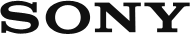
 Go to Page Top
Go to Page Top