Setting the clock
You need to set the clock to use the alarm function or record the date and time.
When you insert a battery for the first time, or when the clock has not been set, “Setting Date&Time” appears, and you can set the clock.

- Press
 or
or  to select “Next,” and then press
to select “Next,” and then press  .
.

- Set year, month, day, hour and minute.
Press
 or
or  to set the year, and then press
to set the year, and then press  .
.Repeat this procedure to set month, day, hour, and minute in sequence. You can move the cursor to the previous item by pressing BACK/HOME.
When you set the minute and press
 , the clock reflects the setting.
, the clock reflects the setting.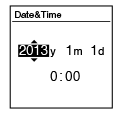
When you finish setting the clock, the setting window for turning the beep sound on or off is displayed.
Note
- If you do not press
 within 1 minute of entering the clock setting data, the clock setting mode is canceled and the window will return to the display of the stop mode.
within 1 minute of entering the clock setting data, the clock setting mode is canceled and the window will return to the display of the stop mode. - The time is displayed either in 12-Hour with “AM” or “PM,” or in 24-Hour, depending on the “Time Display” setting in the menu. The default setting differs depending on the country or region you purchased the IC recorder.
Hint
- If you press and hold BACK/HOME to display the HOME menu, the current time will be displayed.
- You can set the clock using the menu as well.


