Using the HOME menu
On the IC recorder, the HOME menu is the starting point for each function.
The HOME menu allows you to select a function, search for recorded files, or change the settings on the IC recorder.
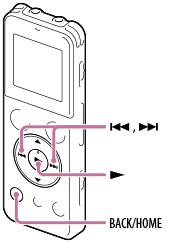
- Press and hold BACK/HOME.
The HOME menu window appears.

- Press
 or
or  to select the function you want to use, and then press
to select the function you want to use, and then press  .
.
You can select the functions listed below:
 Podcast: You can select podcast files imported from a computer, and play them back.
Podcast: You can select podcast files imported from a computer, and play them back. Music: You can select music files imported from a computer, and play them back.
Music: You can select music files imported from a computer, and play them back. Recorded Files: You can select files recorded using the IC recorder, and play them back.
Recorded Files: You can select files recorded using the IC recorder, and play them back. Record: You can display the recording window. To start recording, press
Record: You can display the recording window. To start recording, press  REC/PAUSE.
REC/PAUSE. FM Radio: You can display the FM radio window to listen to the FM radio or to record FM radio broadcasts. (ICD-UX543F/UX544F only)
FM Radio: You can display the FM radio window to listen to the FM radio or to record FM radio broadcasts. (ICD-UX543F/UX544F only) Settings: You can display the Settings menu and change various settings on the IC recorder.
Settings: You can display the Settings menu and change various settings on the IC recorder. Return to XX(*): Select this item to return to the window displayed before entering the HOME menu.
Return to XX(*): Select this item to return to the window displayed before entering the HOME menu.* The function you are currently using is displayed in “XX.”


