Using the OPTION menu
You can display the OPTION menu by pressing OPTION. The OPTION menu items vary for each function of the IC recorder, and allow you to change various settings, etc.
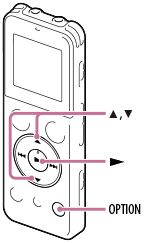
- Select the function you want to use from the HOME menu, and then press OPTION.
The OPTION menu items for the function you have selected are displayed.
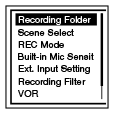
- Press
 or
or  to select the menu item for which you want to make setting, and then press
to select the menu item for which you want to make setting, and then press  .
. - Press
 or
or  to select the setting that you want to set, and then press
to select the setting that you want to set, and then press  .
.
Note
- If you do not press any button for 60 seconds, the window will return to the window displayed before you entered the OPTION menu, automatically.
Hint
- To return to the previous window, press BACK/HOME during menu mode.


