Using the AF/MF/AEL switch lever
You can switch the function of the AF/MF/AEL button to AF/MF or AEL by changing the position of the AF/MF/AEL switch lever.
When you move the AF/MF/AEL switch lever (A) to the AF/MF position and press the button (B), the focusing mode temporarily switches between auto and manual (AF/MF control). When you move the AF/MF/AEL switch lever to the AEL position and press the button, the exposure is locked (AE lock).
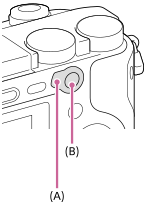
TP0002273574