Picture Profile
Allows you to change the settings for the color, gradation, etc. For details on “Picture Profile,” refer to http://helpguide.sony.net/di/pp/v1/en/index.html.
Customizing the picture profile
You can customize the picture quality by adjusting picture profile items such as [Gamma] and [Detail]. When setting these parameters, connect the camera to a TV or monitor, and adjust them while observing the picture on the screen.
-
MENU →
 (Camera Settings1) → [Picture Profile] → the profile you want to change.
(Camera Settings1) → [Picture Profile] → the profile you want to change. -
Move to the item index screen by pressing the right side of the control wheel.
-
Select the item to change using the top/bottom sides of the control wheel.
-
Select the desired value using the top/bottom sides of the control wheel and press in the center.
Using the preset of the picture profile
The default settings [PP1] through [PP10] for movies have been set in advance in the camera based on various shooting conditions.MENU →  (Camera Settings1) → [Picture Profile] → desired setting.
(Camera Settings1) → [Picture Profile] → desired setting.
- PP1:
- Example setting using [Movie] gamma.
- PP2:
- Example setting using [Still] gamma.
- PP3:
- Example setting of natural color tone using the [ITU709] gamma.
- PP4:
- Example setting of a color tone faithful to the ITU709 standard.
- PP5:
- Example setting using [Cine1] gamma.
- PP6:
- Example setting using [Cine2] gamma.
- PP7:
- Example setting using [S-Log2] gamma.
- PP8:
- Example setting using the [S-Log3] gamma and the [S-Gamut3.Cine] under [Color Mode].
- PP9:
- Example setting using the [S-Log3] gamma and the [S-Gamut3] under [Color Mode].
- PP10:
- Example setting for recording HDR movies using [HLG2] gamma.
HDR movie recording
The camera can record HDR movies when a gamma from [HLG], [HLG1] to [HLG3] is selected in the picture profile. Picture profile preset [PP10] provides an example setting for HDR recording. Movies recorded using [PP10] can be viewed with a wider range of brightness than usual when played back on a TV supporting Hybrid Log-Gamma (HLG). This way, even scenes with a wide range of brightness can be recorded and displayed faithfully, without looking under or over-exposed. HLG is used in HDR TV program production, as defined in the international standard Recommendation ITU-R BT.2100.
Items of the picture profile
- Black Level
- Sets the black level. (–15 to +15)
- Gamma
- Selects a gamma curve.
- Movie: Standard gamma curve for movies
- Still: Standard gamma curve for still images
- Cine1: Softens the contrast in dark parts and emphasizes gradation in bright parts to produce a relaxed color movie. (equivalent to HG4609G33)
- Cine2: Similar to [Cine1] but optimized for editing with up to 100% video signal. (equivalent to HG4600G30)
- Cine3: Intensifies the contrast in light and shade more than [Cine1] and strengthens gradation in black.
- Cine4: Strengthens the contrast in dark parts more than [Cine3].
- ITU709: Gamma curve that corresponds to ITU709.
- ITU709(800%): Gamma curve for confirming scenes on the assumption of shooting using [S-Log2] or [S-Log3].
- S-Log2: Gamma curve for [S-Log2]. This setting is based on the assumption that the picture will be processed after shooting.
- S-Log3: Gamma curve for [S-Log3] with more similar features to film. This setting is based on the assumption that the picture will be processed after shooting.
- HLG: Gamma curve for HDR recording. Equivalent to the HDR standard Hybrid Log-Gamma, ITU-R BT.2100.
- HLG1: Gamma curve for HDR recording. Emphasizes noise reduction. However, shooting is restricted to a narrower dynamic range than with [HLG2] or [HLG3].
- HLG2: Gamma curve for HDR recording. Provides a balance of dynamic range and noise reduction.
- HLG3: Gamma curve for HDR recording. Wider dynamic range than [HLG2]. However, noise may increase.
- [HLG1], [HLG2], and [HLG3] all apply a gamma curve with the same characteristics, but each offers a different balance between dynamic range and noise reduction. Each has a different maximum video output level, as follows: [HLG1]: approx. 87%, [HLG2]: approx. 95%, [HLG3]: approx. 100%.
- Black Gamma
- Corrects gamma in low intensity areas.
- [Black Gamma] is fixed at “0” and cannot be adjusted when [Gamma] is set to [HLG], [HLG1], [HLG2], or [HLG3].
- Range: Selects the correcting range. (Wide / Middle / Narrow)
- Level: Sets the correcting level. (-7 (maximum black compression) to +7 (maximum black stretch))
- Knee
- Sets knee point and slope for video signal compression to prevent over-exposure by limiting signals in high intensity areas of the subject to the dynamic range of your camera.
[Knee] is disabled if [Mode] is set to [Auto] when [Gamma] is set to [Still], [Cine1], [Cine2], [Cine3], [Cine4], [ITU709(800%)], [S-Log2], [S-Log3], [HLG], [HLG1], [HLG2], or [HLG3]. To enable [Knee], set [Mode] to [Manual]. -
Mode: Selects auto/manual settings.
- Auto: The knee point and slope are set automatically.
- Manual: The knee point and slope are set manually.
- Max Point: Sets the maximum point of the knee point. (90% to 100%)
- Sensitivity: Sets the sensitivity. (High / Mid / Low)
- Point: Sets the knee point. (75% to 105%)
- Slope: Sets the knee slope. (-5 (gentle) to +5 (steep))
- Color Mode
- Sets type and level of colors.
In [Color Mode], only [BT.2020] and [709] are available when [Gamma] is set to [HLG], [HLG1], [HLG2], or [HLG3]. - Movie: Suitable colors when [Gamma] is set to [Movie].
- Still: Suitable colors when [Gamma] is set to [Still].
- Cinema: Suitable colors when [Gamma] is set to [Cine1] or [Cine2].
- Pro: Similar color tones to the standard image quality of Sony professional cameras (when combined with ITU709 gamma)
- ITU709 Matrix: Colors corresponding to ITU709 standard (when combined with ITU709 gamma)
- Black & White: Sets the saturation to zero for shooting in black and white.
- S-Gamut: Setting based on the assumption that the pictures will be processed after shooting. Used when [Gamma] is set to [S-Log2].
- S-Gamut3.Cine: Setting based on the assumption that the pictures will be processed after shooting. Used when [Gamma] is set to [S-Log3]. This setting allows you to shoot in a color space that can easily be converted for digital cinema.
- S-Gamut3: Setting based on the assumption that the pictures will be processed after shooting. Used when [Gamma] is set to [S-Log3]. This setting allows you to shoot in a wide color space.
- BT.2020: Standard color tone when [Gamma] is set to [HLG], [HLG1], [HLG2], or [HLG3].
- 709: Color tone when [Gamma] is set to [HLG], [HLG1], [HLG2], or [HLG3] and movies are recorded with HDTV color (BT.709).
- Saturation
- Sets the color saturation. (-32 to +32)
- Color Phase
- Sets the color phase. (-7 to +7)
- Color Depth
- Sets the color depth for each color phase. This function is more effective for chromatic colors and less effective for achromatic colors. The color looks deeper as you increase the setting value towards the positive side, and lighter as you decrease the value towards the negative side. This function is effective even if you set [Color Mode] to [Black & White].
- [R] -7 (light red) to +7 (deep red)
- [G] -7 (light green) to +7 (deep green)
- [B] -7 (light blue) to +7 (deep blue)
- [C] -7 (light cyan) to +7 (deep cyan)
- [M] -7 (light magenta) to +7 (deep magenta)
- [Y] -7 (light yellow) to +7 (deep yellow)
- Detail
- Sets items for [Detail].
- Level: Sets the [Detail] level. (-7 to +7)
- Adjust: The following parameters can be selected manually.
- Mode: Selects auto/manual setting. (Auto (automatic optimization) / Manual (The details are set manually.))
- V/H Balance: Sets the vertical (V) and horizontal (H) balance of DETAIL. (-2 (off to the vertical (V) side) to +2 (off to the horizontal (H) side))
- B/W Balance: Selects the balance of the lower DETAIL (B) and the upper DETAIL (W). (Type1 (off to the lower DETAIL (B) side) to Type5 (off to the upper DETAIL (W) side))
- Limit: Sets the limit level of [Detail]. (0 (Low limit level: likely to be limited) to 7 (High limit level: unlikely to be limited))
- Crispning: Sets the crispening level. (0 (shallow crispening level) to 7 (deep crispening level))
- Hi-Light Detail: Sets the [Detail] level in the high intensity areas. (0 to 4)
- To copy the settings to another picture profile number
- You can copy the settings of the picture profile to another picture profile number.
-
MENU →
 (Camera Settings1) → [Picture Profile] → [Copy].
(Camera Settings1) → [Picture Profile] → [Copy].
- To reset the picture profile to the default setting
- You can reset the picture profile to the default setting. You cannot reset all picture profile settings at once.
-
MENU →
 (Camera Settings1) → [Picture Profile] → [Reset].
(Camera Settings1) → [Picture Profile] → [Reset].
Note
- Since the parameters are shared for movie and still images, adjust the value when you change the shooting mode.
- If you develop RAW images with shooting settings, the following settings are not reflected:
- Black Level
- Black Gamma
- Knee
- Color Depth
- If you change [Gamma], the available ISO value range changes.
- There may be more noise in dark parts depending on the gamma settings. It may improve by setting the lens compensation to [Off].
- When using S-Log2 or S-Log3 gamma, the noise becomes more noticeable compared to when using other gammas. If the noise still is significant even after processing pictures, it may be improved by shooting with a brighter setting. However, the dynamic range becomes narrower accordingly when you shoot with a brighter setting. We recommend checking the picture in advance by test shooting when using S-Log2 or S-Log3.
- Setting [ITU709(800%)], [S-Log2] or [S-Log3] may cause an error in the white balance custom setup. In this case, perform custom setup with a gamma other than [ITU709(800%)], [S-Log2], or [S-Log3] first, and then reselect [ITU709(800%)], [S-Log2], or [S-Log3] gamma.
- Setting [ITU709(800%)], [S-Log2] or [S-Log3] disables the [Black Level] setting.
- If you set [Slope] to +5 in [Manual Set] under [Knee], [Knee] is set to [Off].
- S-Gamut, S-Gamut3.Cine, and S-Gamut3 are color spaces exclusive to Sony. However, this camera's S-Gamut setting does not support the whole S-Gamut color space; it is a setting to achieve a color reproduction equivalent to S-Gamut.