- Top Page
- >
- Connection
- >
- Connecting Devices
Connecting Devices
The connection method varies depending on the type of AV Receiver. Select the appropriate method from the following.
- Method 1: Connecting an AV Receiver with HDMI jacks
- Method 2: Connecting an AV Receiver without HDMI jacks
If there is no picture displayed on the TV screen using the connection method in Method 1, connect devices using the connection method in Method 2.
For more information, go to Sony Connection Guide.
Method 1: Connecting an AV Receiver with HDMI jacks
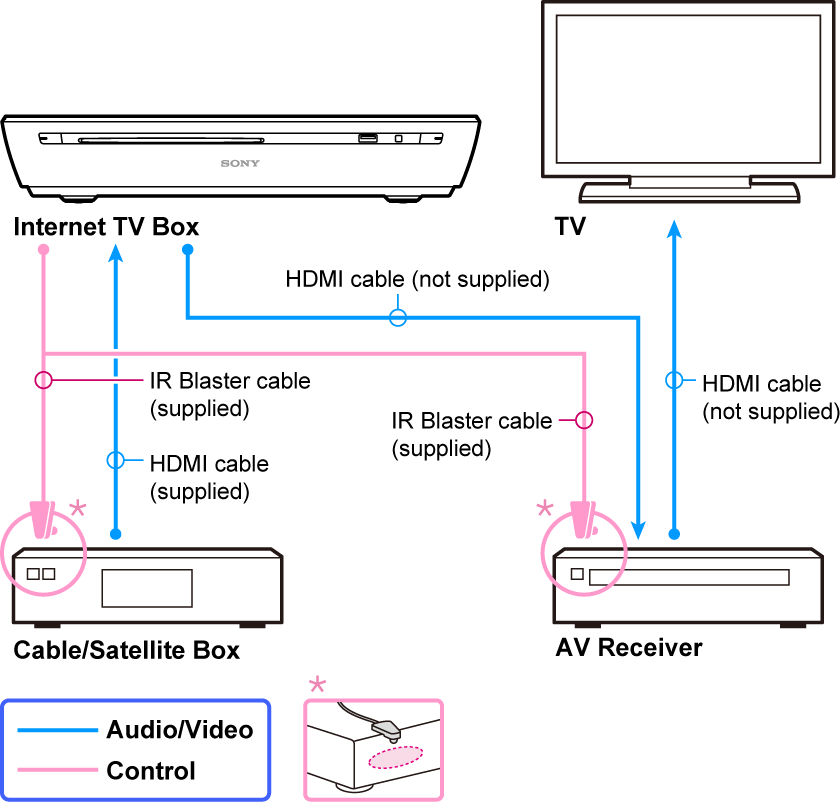
Use the IR Blaster cable to control connected devices with the Keypad.
To enjoy surround sound from a Cable/Satellite Box, see below.
Notes
- If there is no picture on the TV screen, try the following.
- Make sure that each device is connected correctly.
- Make sure that all the connected devices are turned on.
- Pictures may not be displayed using the connection method above for some Cable/Satellite Boxes. In this case, reconnect the devices using the connection method in Method 2.
- Pictures may not be displayed properly because of the copyright protection feature of some Cable/Satellite Boxes when the Internet TV Box and TV are connected with HDMI cables via an AV Receiver. In this case, contact your Cable/Satellite TV operators.
Tip
Method 2: Connecting an AV Receiver without HDMI jacks
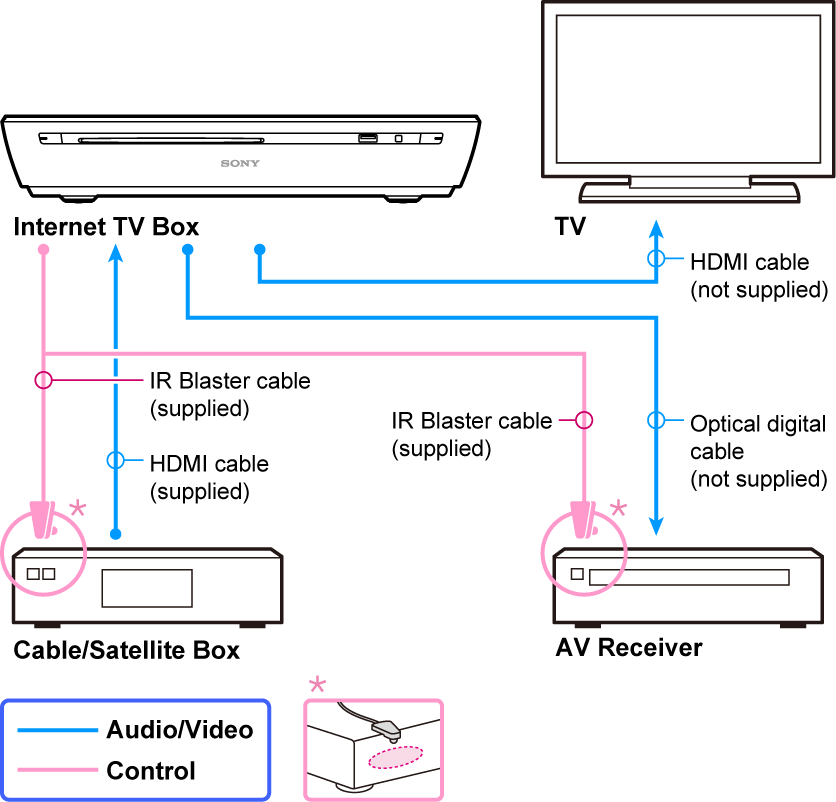
Use the IR Blaster cable to control connected devices with the Keypad.
To output the sound from the AV Receiver, press Fn + 1 and select [Picture & sound] - [Audio output priority] - [Optical].
To enjoy surround sound from a Cable/Satellite Box, see below.
Note
- When you make a connection with this method, DTS-HD and Dolby TrueHD surround sound are not available from the Internet TV Box.
Tip
To enjoy surround sound from a Cable/Satellite Box
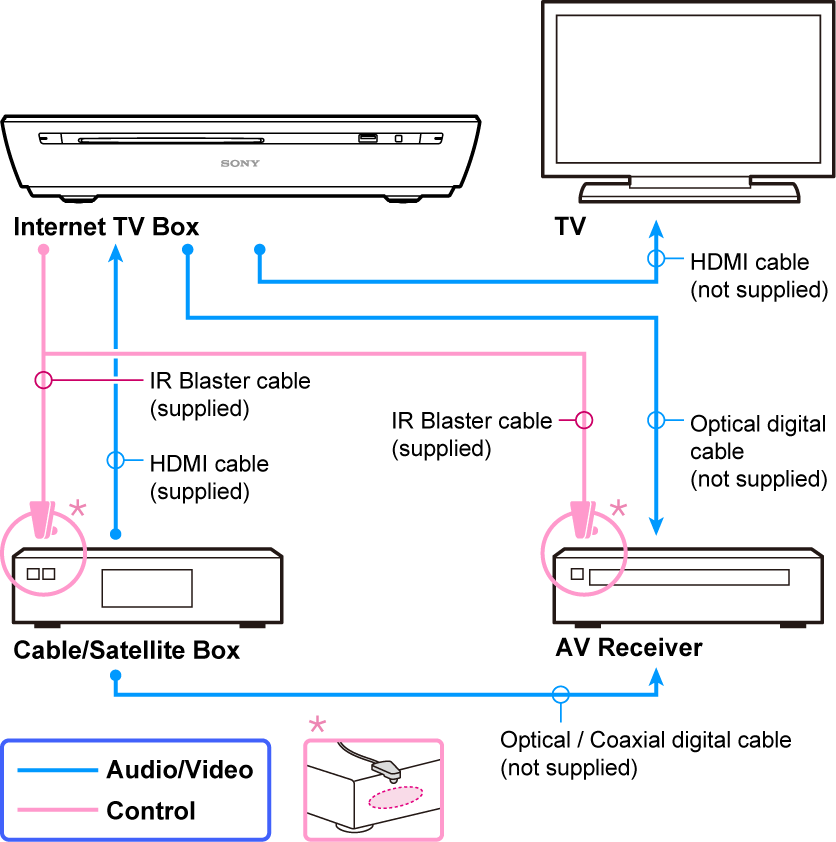
Use the IR Blaster cable to control connected devices with the Keypad.
To output the sound from the AV Receiver, press Fn + 1 and select [Picture & sound] - [Audio output priority] - [Optical].
To enjoy surround sound from a Cable/Satellite Box, connect the Cable/Satellite Box and AV Receiver directly with an optical or coaxial digital cable. For details, refer to the manual supplied with the AV Receiver.
In this case, change the input of the AV Receiver to output the sound from the Cable/Satellite Box.
Note
- When you make a connection with this method, DTS-HD and Dolby TrueHD surround sound are not available from the Sony Internet TV.