使用Amazon Alexa
某些国家或地区可能不支持。
通过使用智能手机中安装的Amazon Alexa应用程序,可以对耳机的麦克风说话以操作智能手机或执行搜索。
兼容的智能手机
- 安装了Android 5.1或更高版本,或iOS 10.0或更高版本的智能手机。
- 需要安装最新的Amazon Alexa应用程序。
- 打开移动设备上的应用商店。
- 搜索Amazon Alexa应用程序。
- 选择安装。
- 选择打开。
-
打开耳机,通过Bluetooth连接将耳机连接到智能手机。
-
打开Amazon Alexa应用程序。
第一次使用Amazon Alexa时,需要用Amazon帐号登录,然后继续步骤
 ,在Amazon Alexa应用程序上设置耳机。
,在Amazon Alexa应用程序上设置耳机。如果先前已设置Amazon Alexa,但将C(定制)按钮配置到Amazon Alexa之外的功能,请参阅下述提示将C(定制)按钮重新配置到Amazon Alexa。
-
执行Amazon Alexa的初始设置。
- 触摸Amazon Alexa应用程序画面左上角的菜单图标,然后触摸[Add Device]。

- 在[What type of device are you setting up?]画面上,选择[Headphones]。

- 从[Select your device]画面上的[AVAILABLE DEVICES],选择[WI-1000XM2]或[LE_WI-1000XM2]。

如果无法在[AVAILABLE DEVICES]中找到[WI-1000XM2]或[LE_WI-1000XM2],则未通过Bluetooth连接将耳机连接到智能手机。通过Bluetooth连接耳机和智能手机。
- 在[Set up Alexa on your WI-1000XM2]或[Set up Alexa on your LE_WI-1000XM2]画面上,触摸[CONTINUE]。
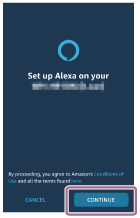
- 如果出现[This will override the current voice assistant on this accessory]画面,则触摸[CONTINUE]。
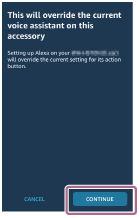
- 在[Setup Complete]画面上,触摸[DONE]。

完成初始设置后,将耳机的C(定制)按钮设置为Amazon Alexa按钮。
- 触摸Amazon Alexa应用程序画面左上角的菜单图标,然后触摸[Add Device]。
-
按C(定制)按钮以使用Amazon Alexa。
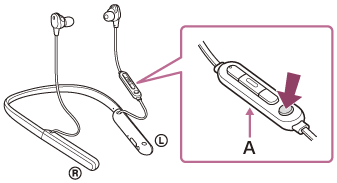
A:麦克风
- 按下以输入语音指令。
示例:
“什么天气”
“播放音乐(*)”
* 需要Amazon或Prime Music订阅。 - 如果未输入语音,则该操作将被取消。
- 按下以输入语音指令。
有关Amazon Alexa及其功能的详细信息,请参阅以下网站:
https://www.amazon.com/b?node=16067214011
有关Amazon Alexa的详细信息,请参阅以下网站:
https://www.amazon.com/gp/help/customer/display.html?nodeId=G7HPV3YLTGLJEJFK
提示
- 在Amazon Alexa设置耳机时,将为Amazon Alexa自动配置C(定制)按钮。通过“Sony | Headphones Connect”应用程序,可以将该按钮恢复为初始功能。类似地,如果先前连接到Amazon Alexa,但已更改为其他功能,则可以重新配置回Amazon Alexa。
- 使用“Sony | Headphones Connect”应用程序检查或更新耳机的软件版本。
- 如果Amazon Alexa由于未联网等原因而不可用时,会听见语音指导“您的移动设备未连接,或者您需要打开Alexa应用程序并重试” 。
注意
- 如果将C(定制)按钮设置为Amazon Alexa按钮,则无法通过耳机操作降噪功能、环境声模式和NC优化功能。
- 如果将C(定制)按钮设置为Amazon Alexa按钮,则无法通过耳机操作Google Assistant功能。
- 如果将C(定制)按钮设置为Amazon Alexa按钮,则无法通过耳机操作腾讯云小微功能。
- Amazon Alexa并非适用于所有语言和国家/地区。如需了解详情,请访问www.amazon.com/alexa-availability。

