Output of User Device Audio from Main Unit or Pod (macOS only)
macOS user devices must be configured beforehand to output audio played on the user device from the main unit or a Pod (audio mirroring).
Note
- Audio mirroring from macOS is supported in Vision Exchange version 1.3 and later.
- This function uses “Soundflower” third-party software for which security vulnerabilities may arise. Take appropriate actions, such as applying updates.
- Due to the nature of third party software, it may be discontinued without notice, or OS updates may cause it to stop functioning properly.
- Only macOS Sierra is currently supported (as of November, 2019).
- Sony will not be liable for any damages of any kind resulting from security or operational problems caused by the use of Soundflower.
-
Access the following URL in a web browser on a user device, and download the Soundflower disk image (.dmg file).
-
Double-click the downloaded .dmg file to mount the disk image, then double-click the .pkg package file.
-
Follow the device instructions to install Soundflower on the user device.
Note
- A security warning may appear that blocks Soundflower from being installed, depending on the macOS preferences.
In this case, press [OK] to dismiss the warning. Open [System Preferences] > [Security & Privacy], and change the settings to allow downloaded apps to be installed.
Soundflower can then be installed.
- A security warning may appear that blocks Soundflower from being installed, depending on the macOS preferences.
-
When installation is finished, set the audio output device in macOS to [Soundflower (64ch)].
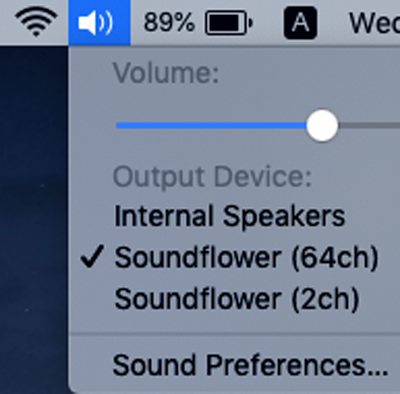
Note
- Normal operation may not occur when [Soundflower (2ch)] is set as the audio output device.

