Setting the photo change interval
You can change the photo change interval for Poster and Slideshow.
Connect the smartphone and projector to the same access point (wireless router) before using this function.
- Start
 /
/  (Portable Ultra Short Throw Projector Application) on the smartphone.
(Portable Ultra Short Throw Projector Application) on the smartphone. - Tap the
 (Settings) button.
(Settings) button. - Tap [Poster/Slideshow settings].
- Tap [Photo display time].
- Set the display time.