Portable Wireless ServerWG-C10
Settings
-
Setting the Wi-Fi security using "PWS Manager" (Android device)
You can set the security for connecting to a wireless LAN. -
Configuring the Internet connection (Android device)
You can connect to the Internet from an Android device via this unit, by connecting the unit to a public or domestic wireless LAN. -
Updating the system software (Android device)
You can update the system software of this unit. -
Checking the remaining battery level (Android device)
You can check the remaining amount of the battery pack. -
Setting auto power off (Android device)
You can set the time before turning off the power of this unit automatically. -
Checking the version of "PWS Manager" (Android device)
You can check the version of "PWS Manager" currently used. -
Configuring/Checking DHCP services (Android device)
You can check and set various DHCP services.
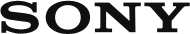
 Go to Page Top
Go to Page Top