Portable Wireless ServerWG-C10
Update of the system software of this unit fails (using smartphone/tablet).
-
Update cannot be done if the battery charge is low. Confirm that the battery charge remains 60% or more and then perform update. See the following items for how to check the remaining battery charge.
- Android device: Checking the remaining battery level (Android device)
- iOS device: Checking the remaining battery level (iOS device)
- Do not press the RESET switch or
 (Power) button while updating.
(Power) button while updating. -
Do not do the following while updating.
- Insert/Eject a memory card or USB flash drive
- Connect to a computer via USB
- Connect the USB AC adaptor
- Disconnect the USB AC adaptor
- Allow access from other users
- The wireless LAN indicator lamp blinks orange and red alternately while the system software is being updated.
- Update the system software in a location where communication conditions are stable.
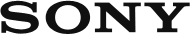
 Go to Page Top
Go to Page Top