Document display screen (iOS)
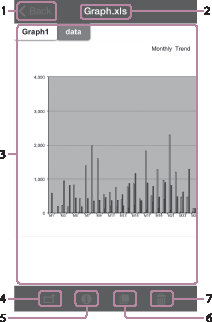
-
The title of the previous screen (such as [View documents]), or the [Back] button
Tap this to return to the document list screen.
-
File name
-
Display screen
You can pinch out/pinch in to enlarge/reduce a document.
Pages can be flipped backward and forward by flicking the screen.
-
 (Share) icon
(Share) icon -
 (File info) icon
(File info) iconTap this to check the file information.
-
 (Copy) icon
(Copy) iconTap this to copy the file to another device.
-
 (Delete) icon
(Delete) iconTap this to delete the file.
Note
- Depending on the usage environment, display may take time, or may be problematic. This is not a malfunction.


