Notes on disposing of the unit
When disposing of this unit, remove the built-in battery following the procedure below.
Caution
Do not disassemble this unit except when disposing of this unit.
- Using a cross-head screwdriver, remove the two screws on the side of the unit (the opposite side from the USB port). The battery cover will lift slightly to reveal two finger recess areas, which you can use to pull up the battery cover in the direction of the arrow.

- Pull the battery cover in the direction of the arrow to remove.
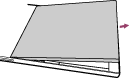
- Disconnect the connector by holding down its edge with your finger.

- Remove the battery pack in the direction of the arrow.
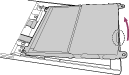
Notes on when removing the built-in battery
Be careful of the following when removing the built-in battery.
- Remove the battery in a location out of the reach of small children. There is a risk that they may swallow small parts such as screws.
- Pay extra attention not to hurt yourself, especially your nails, fingers, etc.
- Do not remove the battery with wet hands.
For Customers in the U.S.A. and Canada
RECYCLING LITHIUM-ION BATTERIES

Lithium-Ion batteries are recyclable. You can help preserve our environment by returning your used rechargeable batteries to the collection and recycling location nearest you.
For more information regarding recycling of rechargeable batteries, call toll free 1-800-822-8837, or visit http://www.rbrc.org/
Caution: Do not handle damaged or leaking Lithium-Ion Batteries.


