Switching to power feeding mode
- Press and hold down the
 (Power) button of this unit for over 3 seconds.
(Power) button of this unit for over 3 seconds.
- Press the
 (Power) button repeatedly until the wireless LAN indicator lamp turns off.
(Power) button repeatedly until the wireless LAN indicator lamp turns off.
The following mode switches depending on how long the
 (Power) button is pressed.
(Power) button is pressed.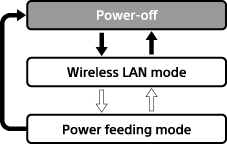
 Press and hold the power button for 3 seconds or more.
Press and hold the power button for 3 seconds or more. Press the power button for 0.5 to 1 second.
Press the power button for 0.5 to 1 second.- When powered off: Wireless LAN indicator lamp and power feeding indicator lamp, both unlit.
- When in wireless LAN mode: Wireless LAN indicator lamp steadily lit.
- When in power feeding mode: Wireless LAN indicator lamp unlit and power feeding indicator lamp steadily lit.
Note
- In power feeding mode, high power feeding is available to charge your device at a maximum output of 1.5 A.
- In wireless LAN mode, power feeding is possible but high power feeding is not available.
- Using power feeding mode can shorten charging time. However, it is available only when your device supports high power feeding.
- While this unit is connected to a computer or AC adaptor, the USB A port is not available.
- To charge your device, disconnect this unit from the computer or AC adaptor.



