Listening to music wirelessly with two speakers (Speaker add function)
By connecting two SRS-X11 speakers via BLUETOOTH, you can select audio reproduction between stereo mode (stereo sound) and double mode (monaural sound). To use this function, two SRS-X11 speakers are required.
- Bring two SRS-X11 speakers within 1 m (3 ft) of each other.
- Press the
 (power)
(power)  PAIRING button on one of the speakers to turn it on.
PAIRING button on one of the speakers to turn it on.
The
 (BLUETOOTH) indicator of the speaker begins to flash.
(BLUETOOTH) indicator of the speaker begins to flash.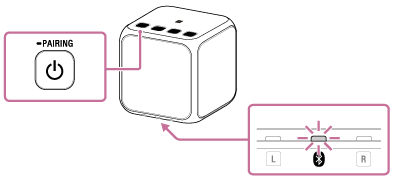
- Press and hold the ADD button on the speaker where the
 (power)
(power)  PAIRING button is pressed in step 2 until you hear beeps.
PAIRING button is pressed in step 2 until you hear beeps.
The
 (BLUETOOTH) and L/R indicators flash. A beep will then be heard when the R indicator lights up while the
(BLUETOOTH) and L/R indicators flash. A beep will then be heard when the R indicator lights up while the  (BLUETOOTH) and L indicators keep flashing.
(BLUETOOTH) and L indicators keep flashing.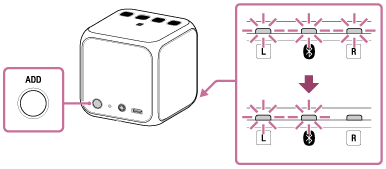
- Once the R indicator of the speaker that is operated in step 3 has been lit, press the
 (power)
(power)  PAIRING button on the other speaker to turn on.
PAIRING button on the other speaker to turn on.
The
 (BLUETOOTH) indicator of the speaker begins to flash.
(BLUETOOTH) indicator of the speaker begins to flash.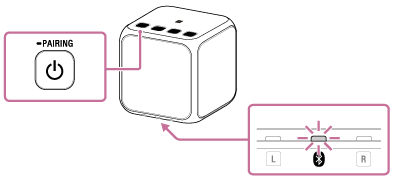
- Press and hold the ADD button on the speaker where the
 (power)
(power)  PAIRING button is pressed in step 4 until you hear beeps.
PAIRING button is pressed in step 4 until you hear beeps.
The
 (BLUETOOTH) and L/R indicators flash. The L indicator then lights up while the
(BLUETOOTH) and L/R indicators flash. The L indicator then lights up while the  (BLUETOOTH) and the R indicators turn off.
(BLUETOOTH) and the R indicators turn off.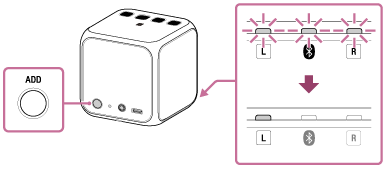
Hint
- In some cases, the L indicator may light up right after the ADD button is pressed and held depending on the condition of the BLUETOOTH connection.
- Press the ADD button repeatedly on the speaker where the
 (BLUETOOTH) indicator is flashing to change audio reproduction between stereo mode and double mode.
(BLUETOOTH) indicator is flashing to change audio reproduction between stereo mode and double mode.
The L/R indicators on both speakers show the status of audio reproduction.
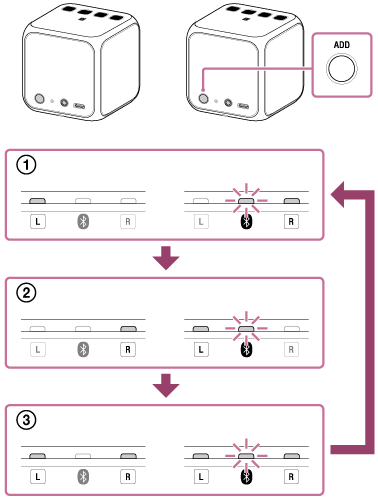
 : Stereo mode (L ch/R ch)
: Stereo mode (L ch/R ch) : Stereo mode (R ch/L ch)
: Stereo mode (R ch/L ch) : Double mode (monaural/monaural)
: Double mode (monaural/monaural) - Operate the speaker where the
 (BLUETOOTH) indicator is flashing to make a BLUETOOTH connection with a BLUETOOTH device.
(BLUETOOTH) indicator is flashing to make a BLUETOOTH connection with a BLUETOOTH device.
Make a BLUETOOTH connection by one of the following two means:
- Press and hold the
 (power)
(power)  PAIRING button of the speaker where the
PAIRING button of the speaker where the  (BLUETOOTH) indicator flashes in white. Beeps are heard when the speaker enters pairing mode and the
(BLUETOOTH) indicator flashes in white. Beeps are heard when the speaker enters pairing mode and the  (BLUETOOTH) indicator begins to flash quickly. While the speaker is in pairing mode, make the BLUETOOTH connection from the BLUETOOTH device.
(BLUETOOTH) indicator begins to flash quickly. While the speaker is in pairing mode, make the BLUETOOTH connection from the BLUETOOTH device. - Move the NFC-compatible device over the N marked part of the speaker where the
 (BLUETOOTH) indicator is flashing to connect by one-touch (NFC).
(BLUETOOTH) indicator is flashing to connect by one-touch (NFC).
When the
 (BLUETOOTH) indicator of the speaker stops flashing and lights up, the BLUETOOTH connection is established.
(BLUETOOTH) indicator of the speaker stops flashing and lights up, the BLUETOOTH connection is established.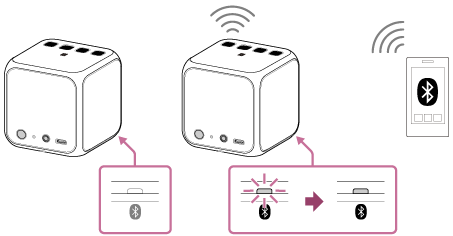
- Press and hold the
- Start playback on the BLUETOOTH device, and adjust the volume to moderate level.
- Press the VOL (volume) –/+ buttons on one of the speakers to adjust the volume.
Volume adjustment of one speaker is reflected on the other.
Hint
- When making or receiving a call, only operate the speaker where the
 (BLUETOOTH) indicator is lit.
(BLUETOOTH) indicator is lit. - If a portable audio device, etc. is connected to the AUDIO IN jack, the speaker automatically switches to AUDIO IN mode, and the speaker add function is terminated.
- If any other BLUETOOTH device(s), such as a BLUETOOTH mouse or BLUETOOTH keyboard, is connected to the BLUETOOTH device that is connecting with the speaker, there may be distorted sound or noise in the speaker output. In this case, terminate the BLUETOOTH connection between the BLUETOOTH device and other BLUETOOTH device(s).
- To terminate the speaker add function while in use, press and hold the ADD button.
- When the speaker, that had been used as the speaker add function the last time, is turned on, the speaker will try to establish the speaker add function with the other speaker that had been connected. If you want to use two SRS-X11 speakers as the speaker add function again, turn the other speaker on within a minute, otherwise the speaker will terminate the automatic connection as the speaker add function.
- If you want to use the speaker that had been used as one of the speakers of the speaker add function by itself, press the
 (power)
(power) PAIRING button to turn on the speaker, then press and hold the ADD button until a beep is heard to terminate the speaker add function since the speaker tries to establish the last-made connection.
PAIRING button to turn on the speaker, then press and hold the ADD button until a beep is heard to terminate the speaker add function since the speaker tries to establish the last-made connection.
Note
- If you reset or initialize one of the two speakers while using the speaker add function, make sure to turn off the other speaker. If you do not turn off the other speaker before restarting the speaker add function, there may be problems in making a BLUETOOTH connection and outputting sound.


