Connecting to a portable audio device, etc.
Be sure to turn off the power of the device before making any connections.
- Connect the device to the AUDIO IN jack using an audio cable (not supplied).
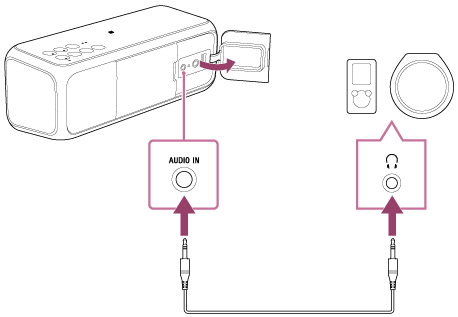
Hint
- When an audio cable is used with the speaker, the source device switches to the one connected by the cable automatically, even if you are listening to music via BLUETOOTH connection.
- You cannot listen to music via BLUETOOTH connection while an audio cable is used with the speaker. Disconnect the cable from the speaker’s AUDIO IN jack after use.
- For connection, use the cable with a stereo mini plug at both ends.
- If you use a cable with resistance, the sound may be lower or may not be output.
- When the BLUETOOTH connection is active, you can use the hands-free function even if an audio cable is connected to the speaker’s AUDIO IN jack.
- When you cannot hear the sound, raise the volume on the connected device.

