Parts and controls
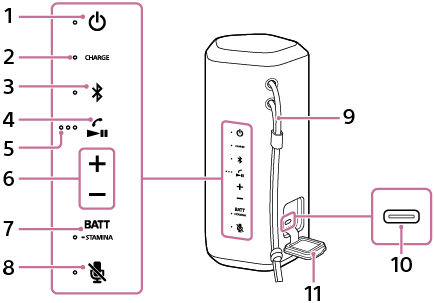
-
 (power) button with indicator
(power) button with indicator -
CHARGE indicator
-
 (BLUETOOTH) button with indicator
(BLUETOOTH) button with indicator -
 (play)/
(play)/ (call) button
(call) button -
Microphone
-
+/- (volume) buttons
-
BATT (battery) button/
 STAMINA button with indicator
STAMINA button with indicator -
 (microphone off) button with indicator*1
(microphone off) button with indicator*1
-
Strap
-
DC input port (USB Type-C®)*2
The built-in battery of the speaker can be charged when connected to an AC outlet via the supplied USB Type-C cable and a USB AC adaptor (commercially available).
-
Cap
*1 This button is enabled only while a phone conversation is in progress.
*2 This port is not compatible with music playback.

