Switching between device and smartphone audio
When the device and your smartphone have a Bluetooth connection, you can switch between listening to music on the device or music on the smartphone.
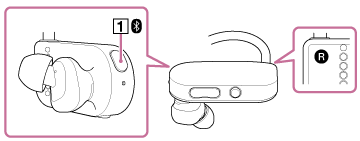
- When the device and your smartphone are connected via Bluetooth, press the button (
 ) on the right (
) on the right ( ) side of the headphones.
) side of the headphones.
When you first make a Bluetooth connection, device mode will be set. Each time you press the button (
 ), the mode switches in the following order.
), the mode switches in the following order.“Streaming mode” - “Device mode”
Device mode
Play music stored on the device. You can receive calls made to the smartphone while playing music.
Streaming mode
Play music stored on a smartphone.
Note
- When you restart the device, whether the Bluetooth function is on or off will be preserved, but Streaming mode will be cancelled and return to Device mode. To listen to music on your smartphone, repeat the operation above and switch to Streaming mode.


